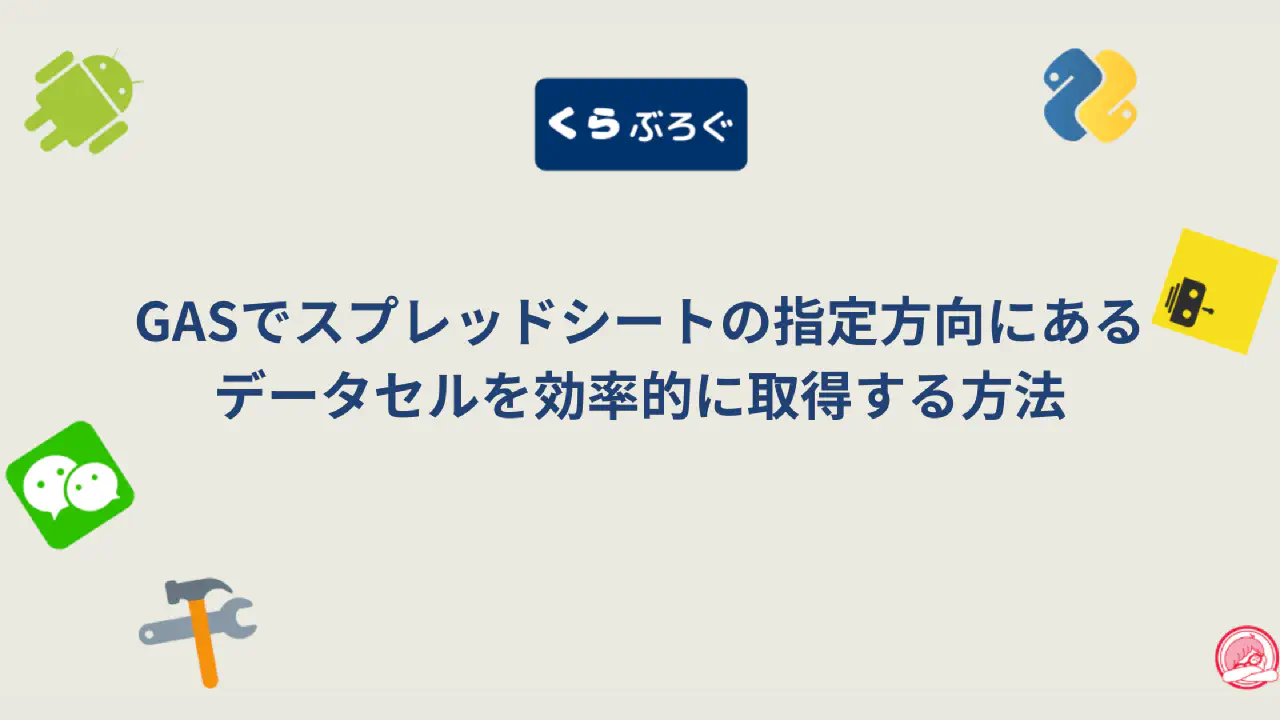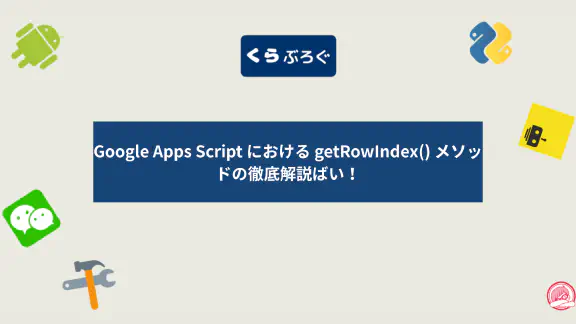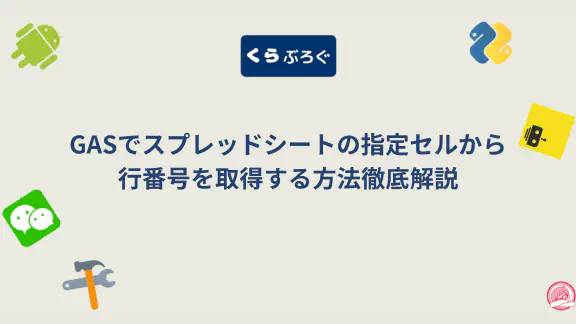Google Apps Script (GAS) を使ってスプレッドシートを効率的に操作したい時、「データが入力されている最後のセル」を正確に特定するのは非常に重要な課題です。特にデータ量が日々変動するようなシートでは、手動での確認や固定範囲の指定では限界があります。
この記事では、ExcelのCtrl + 矢印キーのような直感的な操作をGASで実現する強力なメソッド、getNextDataCell(direction) を徹底的に解説します。基本的な使い方から、実用的な応用例、そして見落としがちな注意点まで、GASでのスプレッドシート自動化を次のレベルへと引き上げるための実践的な知識が満載です。
GAS初心者の方から、さらに効率的なスクリプトを目指す上級者まで、すべての方に役立つ情報を提供します。
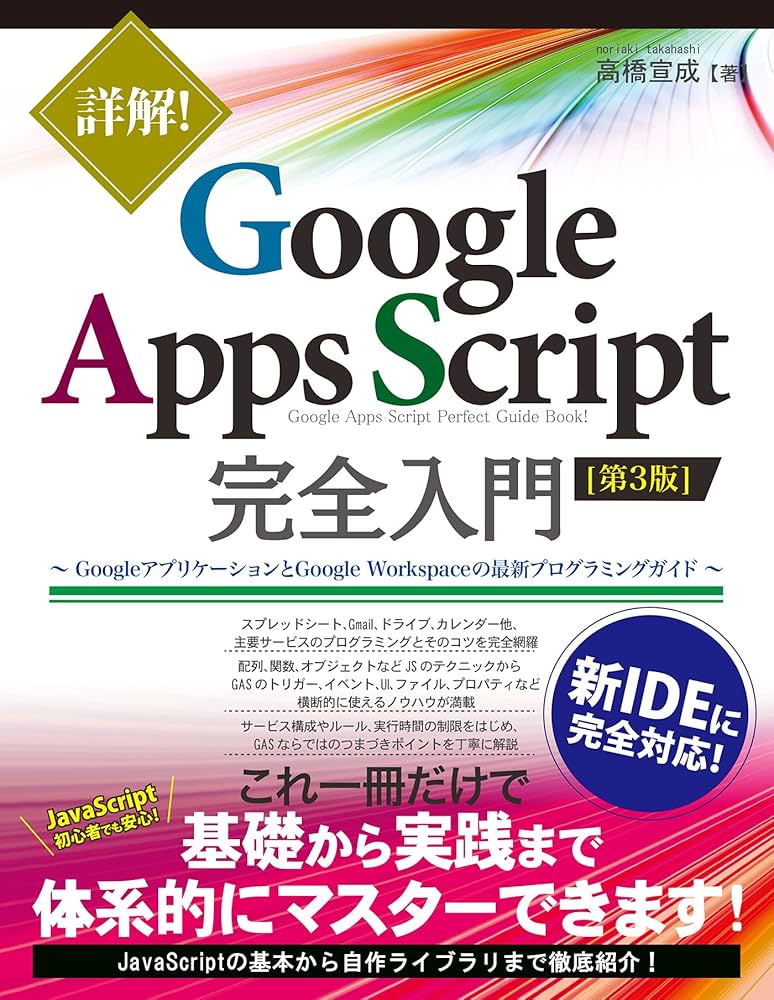
getNextDataCell(direction) とは?GASでデータ終端を特定する基本
getNextDataCell() メソッドは、Google Apps Scriptにおける Range オブジェクトの重要な機能の一つです。このメソッドを利用することで、指定したセル(基準セル)から特定の方向へデータが連続している範囲の、最後のセルをプログラムで取得できます。
これにより、データの追加や削除によってシートの構造が変化しても、常に正確なデータ範囲を動的に把握することが可能になります。
directionパラメータで探索方向を指定
getNextDataCell() メソッドには、direction パラメータで探索する方向を指定します。以下の SpreadsheetApp.Direction Enum を使用します。
SpreadsheetApp.Direction.UP:基準セルから上方向へ探索SpreadsheetApp.Direction.DOWN:基準セルから下方向へ探索SpreadsheetApp.Direction.PREVIOUS:基準セルから左方向へ探索SpreadsheetApp.Direction.NEXT:基準セルから右方向へ探索
基本的な使用例:A1セルから下方向の最終セルを見つける
以下のコードは、シートのA1セルを基準として、下方向へ連続するデータの終端にあるセルを特定する最も基本的な例です。
/**
* A1セルから下方向へデータが連続する最終セルを見つける関数。
* ExcelのCtrl + ↓ キー操作に相当します。
*/
function findEndOfData() {
const sheet = SpreadsheetApp.getActiveSheet(); // アクティブなシートを取得
const startCell = sheet.getRange('A1'); // 探索開始セルをA1に設定
// A1セルから下方向のデータの終端を探す
const direction = SpreadsheetApp.Direction.DOWN;
const edgeCell = startCell.getNextDataCell(direction);
// 取得した最終セルのA1表記(例: "A15")をログに出力
console.log(`A1から下方向のデータ終端: ${edgeCell.getA1Notation()}`);
}
このスクリプトを実行すると、A1セルから下方へデータが途切れる直前のセル、つまり連続するデータの最終セルが edgeCell として返されます。例えばA1からA15までデータが入力され、A16が空白の場合、A15セルが取得されます。
getNextDataCell() の実践的な活用術
getNextDataCell() は、スプレッドシートの自動化において多岐にわたる場面でその真価を発揮します。
1. 特定の列・行の最終データを動的に取得する
getLastRow() や getLastColumn() はシート全体のデータ終端を取得しますが、getNextDataCell() を使うことで、特定の列や行におけるデータの最終位置をより正確かつ柔軟に取得できます。これにより、処理対象の範囲を最小限に抑え、スクリプトの実行効率を大幅に向上させることが可能です。
/**
* A列のデータが入力されている最終行番号を取得する関数。
*/
function getColumnLastRow() {
const sheet = SpreadsheetApp.getActiveSheet();
const startCell = sheet.getRange('A1'); // A列の先頭セルを基準とする
// A1から下方向のデータの終端セルを取得
const bottomCell = startCell.getNextDataCell(SpreadsheetApp.Direction.DOWN);
// 取得した最終セルの行番号をログに出力
console.log(`A列のデータ最終行: ${bottomCell.getRow()}`);
}
/**
* 1行目のデータが入力されている最終列番号を取得する関数。
*/
function getRowLastColumn() {
const sheet = SpreadsheetApp.getActiveSheet();
const startCell = sheet.getRange('A1'); // 1行目の先頭セルを基準とする
// A1から右方向のデータの終端セルを取得
const rightCell = startCell.getNextDataCell(SpreadsheetApp.Direction.NEXT);
// 取得した最終セルの列番号をログに出力
console.log(`1行目のデータ最終列: ${rightCell.getColumn()}`);
}
2. 空白行で区切られた複数のデータブロックを順次検出
シート内に空白行(または空白列)で区切られた複数のデータブロックが存在する場合でも、getNextDataCell() をループ処理と組み合わせることで、各ブロックを順番に検出して処理できます。これは、レポートや集計データが複数のセクションに分かれている場合に非常に有効です。
/**
* シート内の全てのデータブロック(空白行で区切られた範囲)を検出する関数。
*/
function findAllDataBlocks() {
const sheet = SpreadsheetApp.getActiveSheet();
let currentCell = sheet.getRange('A1'); // 探索を開始する初期セル
let blockCount = 0;
// currentCellが空白でなくなるまでループ (データブロックが存在する限り)
while (currentCell.getValue() !== "") {
blockCount++;
const blockStart = currentCell; // 現在のセルがブロックの開始点
// 現在のブロックの終端セルを下方向に探索
const blockEnd = blockStart.getNextDataCell(SpreadsheetApp.Direction.DOWN);
console.log(`データブロック ${blockCount}: ${blockStart.getA1Notation()} から ${blockEnd.getA1Notation()}`);
// 次のブロックの開始セルに移動 (現在のブロック終端の1行下)
currentCell = blockEnd.offset(1, 0); // offset(行数, 列数) で相対的に移動
}
if (blockCount === 0) {
console.log("シートにデータブロックが見つかりませんでした。");
}
}
この例では、A1から開始し、データブロックの終端を見つけるたびに、その1行下のセルに移動して次のブロックを探します。
3. 表全体のデータ範囲を自動で特定する応用テクニック
上下左右すべての方向を調べることで、シート内の表全体の正確な範囲を自動で特定することも可能です。これは、データのコピー、クリア、書式設定など、表全体を対象とする操作に非常に役立ちます。
/**
* シート内のデータ表全体の範囲を自動で特定する関数。
* 開始セルから上下左右に探索し、最大のデータ範囲を割り出します。
*/
function findTableRange() {
const sheet = SpreadsheetApp.getActiveSheet();
const startCell = sheet.getRange('A1'); // 表の左上端のセルを基準とする(データがあることが前提)
// 各方向のデータ終端セルを取得
const top = startCell.getNextDataCell(SpreadsheetApp.Direction.UP);
const bottom = startCell.getNextDataCell(SpreadsheetApp.Direction.DOWN);
const left = startCell.getNextDataCell(SpreadsheetApp.Direction.PREVIOUS);
const right = startCell.getNextDataCell(SpreadsheetApp.Direction.NEXT);
// 検出した範囲から全体の表範囲をRangeオブジェクトとして取得
const tableRange = sheet.getRange(
top.getRow(), // 開始行
left.getColumn(), // 開始列
bottom.getRow() - top.getRow() + 1, // 行数
right.getColumn() - left.getColumn() + 1 // 列数
);
console.log(`検出した表の全体範囲: ${tableRange.getA1Notation()}`);
return tableRange; // 取得したRangeオブジェクトを返す
}
この関数は、startCellを基準に各方向のデータ終端セルを取得し、それらの情報を基に表全体の Range オブジェクトを構築します。
getNextDataCell() 使用時の重要な注意点
getNextDataCell() は非常に便利ですが、その特性を理解しておかないと意図しない結果を招く可能性があります。
1. フィルタで非表示のセルは無視される
スプレッドシートのフィルタ機能によって行が非表示になっている場合、getNextDataCell() はこれらの非表示セルを完全に無視します。表示されているセルの間でデータの終端を検出するため、フィルタが適用されているシートでこのメソッドを使用する際は注意が必要です。
- 影響: フィルタで非表示の行にデータが含まれていても、メソッドはそれを終端とは認識せず、表示されている次のデータセルを探索します。
- 対策: 全てのデータを対象としたい場合は、フィルタを解除するか、
getLastRow()やgetDataRange()といった代替手段の利用を検討してください。getDataRange()は、シート全体の使用されている範囲を返すため、フィルタの影響を受けません。
2. データが存在しない場合のエラーハンドリング
探索を開始したセルから指定した方向にデータが全く存在しない場合、getNextDataCell() は**"No matching cell found"**というエラーを発生させます。これは、例えばA列が完全に空白の状態でA1からSpreadsheetApp.Direction.DOWNを試みた場合に起こります。
/**
* データが存在しない状況でも安全にgetNextDataCell()を使用するためのエラーハンドリング例。
*/
function safeGetNextDataCell() {
const sheet = SpreadsheetApp.getActiveSheet();
const startCell = sheet.getRange('A1');
try {
const edgeCell = startCell.getNextDataCell(SpreadsheetApp.Direction.DOWN);
console.log(`データの終端: ${edgeCell.getA1Notation()}`);
} catch (e) {
// データが見つからなかった場合に警告をログに出力し、スクリプトの停止を防ぐ
console.warn(`下方向にデータが見つかりませんでした: ${e.message}`);
// 必要に応じて、ここで代替処理やユーザーへの通知を行う
}
}
スクリプトが予期せず停止するのを防ぐため、try...catch ブロックを用いてエラーハンドリングを行うことが重要です。これにより、データがない状況でも gracefully に処理を続行できます。
まとめ:getNextDataCell()でGASスプレッドシートを強力に自動化
getNextDataCell(direction) メソッドは、Google Apps Scriptでスプレッドシートを操作する上で、非常に強力かつ柔軟なツールです。
- 動的なデータ範囲の特定: データが変動するシートでも、常に最新のデータ範囲を正確に把握できます。
- 効率的なスクリプト作成:
getLastRow()よりも特定の列や行に限定した最終セルを取得できるため、無駄な処理を省き、スクリプトの実行速度と効率を向上させます。 - 複雑なデータ構造への対応: 空白行で区切られた複数のデータブロックや、表全体の範囲特定など、多様なシナリオで活用できます。
ただし、フィルタの挙動やデータが存在しない場合のエラーには注意し、適切なエラーハンドリングを実装することが堅牢なスクリプト作成の鍵となります。
本記事で紹介したテクニックと注意点を活用し、あなたのGASスクリプトをよりスマートで効率的なものにしてください。
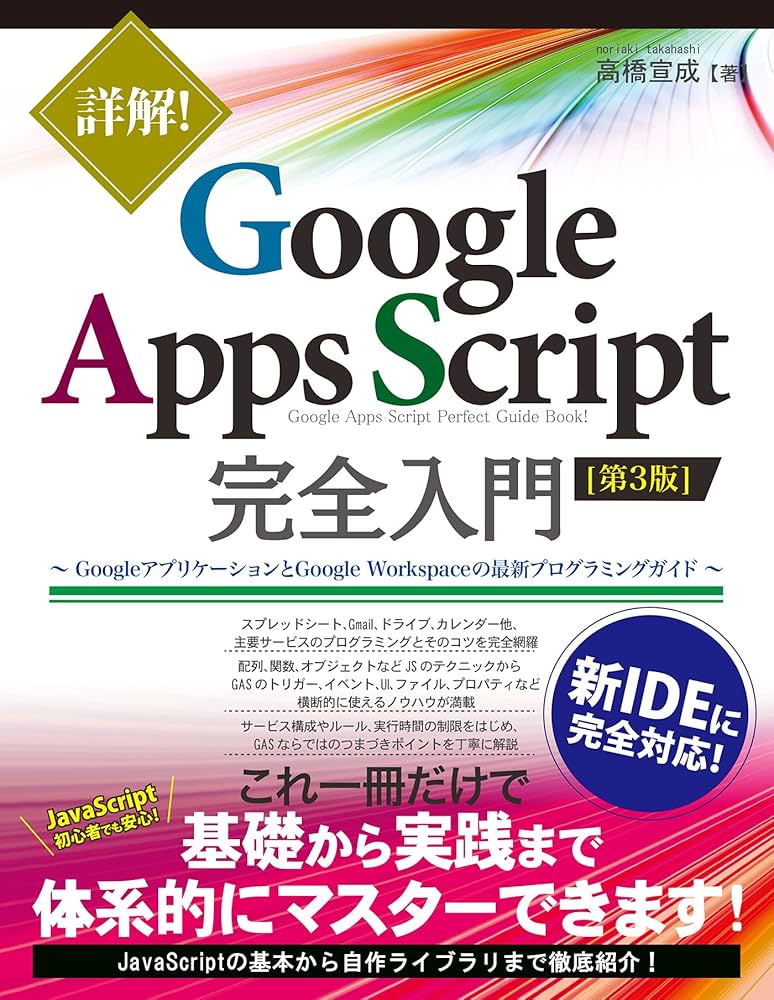

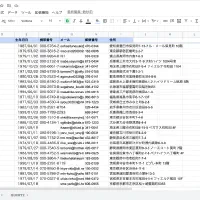
今日はスプレッドシートに紐付いているGoogle Apps Script(GAS)でデータのある最終行と最終列を取得する方法とその注意点の説明です。 急ぎの人は解説すっ飛ばしてコピペください。